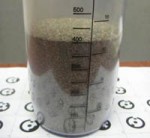Tip 54: PhotoModeler’s 3D Viewer Lighting Controls
When viewing 3D triangulated meshes in PhotoModeler – created by DSM or the new MVS – it can sometimes be difficult to see surface detail. The 3D Viewer renderer uses two lights – a head light (pointing from the renderer’s camera position straight forward – like the head lights on a car), and a side […]