Tip 48: Running a PhotoModeler Motion Project
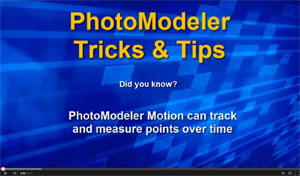
This video is an addendum to the blog post of last week Capturing Motion with Photogrammetry and PhotoModeler, which described two different projects that captured 3D motion with the new PhotoModeler Motion product.
In this tip video we show the fan project steps from start to finish. It shows:
- how the image sequences are loaded,
- how the initial epoch is setup (each moment of time is a mini-PhotoModeler project called an ‘epoch’),
- how the targets are tracked to subsequent epochs, and
- how the results are displayed or exported.
Watch the Youtube video to see the steps.
