Tip 57: PhotoModeler Zoom Center for Point Review
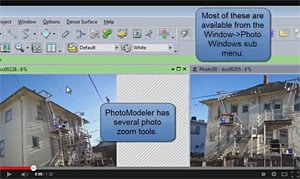
The ‘Zoom Lock’ mode will set all open photos to the same zoom level and as the zoom is changed in one photo, all other open photos change at the same time. Further, if any objects are selected, then all the photos zoom and remain centered on the selected objects. This is a good way of quickly reviewing a number of connected objects across photos.
The ‘Zoom and Center All’ command is much like the ‘Zoom Lock’ mode but instead operates just once. If you are not in ‘Zoom Lock’ mode and you are zoomed in on a feature of interest, you can select the feature, choose the ‘Zoom and Center All’ command (on tool bar or right click menu) and all open photos will center on the same selected feature and zoom to the same level as the active photo.
The tip video concludes by showing a practical example of using these tools to find why a point has a high error residual so it can be fixed.
Watch the tip video below or on Youtube for more options.

