Tip 55: A refinement to point referencing in PhotoModeler
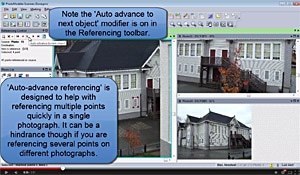
During referencing mode the active reference point, within the selected source points, can automatically advance to the next point. Normally the point index will be reset to the first selected point when you move to another destination photo. If you prefer to reference between several photos at once you can turn off auto-advance and manually control when the source point switches.
Watch the Youtube video:
