Tip 60: Varying the detail level in a PhotoModeler PointMesh
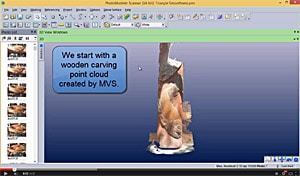
Triangulation is the process of converting a 3D point cloud into a triangulated 3D surface that can be used for surface study, rendering, export, texturing, etc. PhotoModeler’s triangulation process tries to balance the density of the result against the number of triangles. The greater the number of triangles, the higher the level of detail, but as well the slower it is to load and render the surface.
PhotoModeler’s PointMesh Triangulation tool has a parameter that controls the density of the resulting surface (or the number of triangles). This video describes how to use this parameter and also illustrates the results of different settings.
The resulting surfaces can be smooth, highly detailed, or noisy depending on the setting for a particular point cloud.
Watch the video tip here or on Youtube to see how surface detail can be adjusted.
