Tip 58: Denser Meshes in PhotoModeler’s MVS with a 2 Photo Min
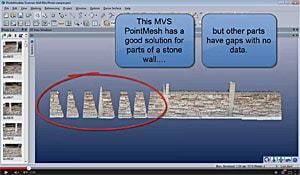
To create a 3D point in the cloud, PhotoModeler’s MVS algorithm looks for corresponding matches across at least 3 photographs. This is a good minimum to ensure quality data. There are scenarios (mostly due to insufficient photo overlap) where data will be missing from the point cloud with a 3-photo minimum. That is, a point in the scene or on the object appears in only 2 photos and so MVS will not place it in the output cloud.
This tip video shows how to change the minimum number of MVS photos to 2. Doing so adds 3D point cloud data to areas missing in the example given (a stone wall). While 2-photo data can be noisier and of lower quality there are situations where photographs cannot be retaken and it is better to have some lower quality data, than to have none. The video also demonstrates an interesting review technique using PhotoModeler’s 3D Viewer frustum display to see areas lacking sufficient 3-photo overlap.
Watch the tip video below on Youtube.

