Tip 54: PhotoModeler’s 3D Viewer Lighting Controls
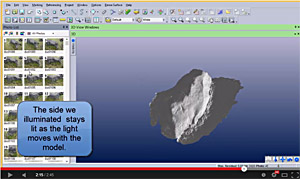
When a surface is facing the viewer, and the head light is strong, the surface details get ‘washed out’. The intensity of the head and side lights can be adjusted. With a dimmer head light and stronger side light there are more shadows cast and small features in the surface can be seen.
In addition the position of the side light can be moved so it is not perpendicular to the head light – which might pick out additional details. Lastly, the side light can be locked to the object or scene so it moves as the object is rotated (more like a fixed sun position).
Watch the Youtube video of this tip to see how these lights can be adjusted.
