Getting the PhotoModeler Letter Sheet Target System
The PhotoModeler Letter Sheet System is a set of coded targets that are used to assist with the modeling of flat (or close to flat) shapes with complex outlines in a semi-automated way.
The Letter Sheet System consists of a number of mousepad-sized sheets with six coded targets each, and a number of coaster-sized squares with a single coded target each. The main set has 8 mousepad-sized sheets and 48 coaster-sized individual target squares. See the above video with captions.

The forms of the Letter Sheet System
The Letter Sheet System comes in three forms:
- Laminated Rubber-backed,
- Laminated Card Stock, and
- Paper / PDF.
The following sections outline the differences and how you can obtain them.
Laminated Rubber-backed

The laminated rubber-backed Letter Sheets have a laminated card top (for some weather protection), and a glued foam rubber backing. These are slip-resistant and heavy enough that breezes and small winds will not move them. This means that in most use-cases, they can be placed on the surface with no tape. They are intended for outdoor use and typically in boat deck measurement and similar projects. The targets are approximately 4 mm thick.
To get the laminated rubber-backed stock Letter Sheet System, purchase them on the store.
Laminated Card Stock

To get the laminated card stock Letter Sheet System, purchase them on the store.
Paper (pdf)
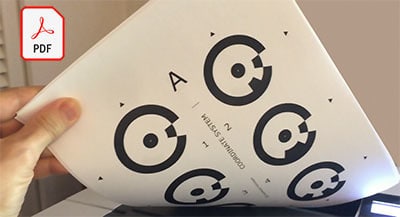
The PDF files can be downloaded and printed with a standard printer on 8.5 x 11 (or A4) paper. The individual targets are multiple per page and are cut apart with scissors. The mousepad sheets (with letters at the top) are left as one piece of paper. When using paper targets, you must tape them down on all four sides with some removable tape (like painter’s tape).

It is important to not duplicate coded targets in a PhotoModeler project. Each coded target (with a unique ID number) must only appear once in any project. We suggest only printing one set of PDFs, and if you have to replace your set and print it again, first completely recycle any existing sets.
Note that with the PDF format you can also send the files to a local sign shop, or similar, and get different types fabricated – such as acrylic, metal, vinyl, or magnetic base.
To get the PDF files for the Letter Sheet System download here. [see notes]
PhotoModeler Targets and Adding to the Letter Sheet System
For many projects, the current Letter Sheet System will be of sufficient size. There are cases (esp. in boat deck measurement) when doing larger areas that you may need more targets. First, feel free to contact PhotoModeler sales or support to see if this is the case.
There are two ways to get more targets for larger projects:
- print coded targets from PhotoModeler
- purchase the Rubber-backed Expansion Set or the Small Round Targets (good for small spaces too)
You can print coded targets from PhotoModeler using the File menu / Print / Print Coded Targets. You can use coded targets printed from PhotoModeler along with the Letter Sheet System as long as the target ids don’t overlap. We recommend that you start printing any targets from PhotoModeler at the number 200 (Start # on the dialog) so the target ids will not overlap with the Letter Sheet System targets (codes 1 to 97) or the Expansion Set (codes 100 to 159). If using paper targets in a project please see the paper section above for notes.
