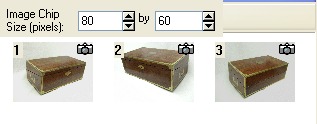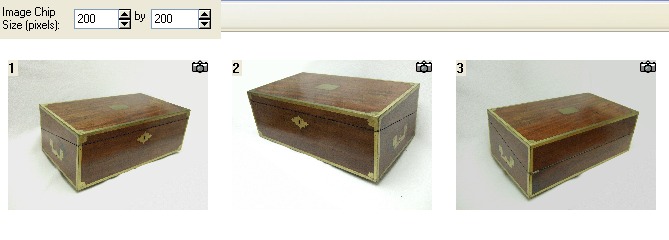- /
- /
- /
Adjusting the size of the Photo Thumbnails
The Photo List and the Photo Table both display small ‘thumbnail’ images to represent the photos in a project. If you have a high resolution monitor you may wish to make these images larger.
The Preferences dialog (Found from Options->Preferences…) has settings to control the size of the image thumbnails. Under the ‘user interface’->’Photo Control’ section the ‘Image Chip Size (pixels)’ controls allow you to adjust the maximum thumbnail/image chip size. If the aspect ratio of these controls is not the same as the images the image’s aspect ratio will be retained.
For example:
or