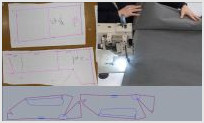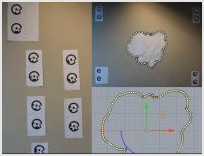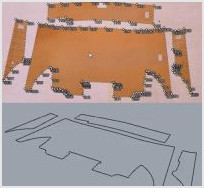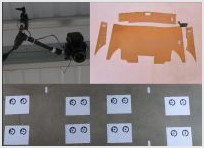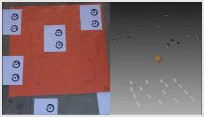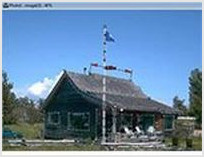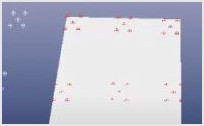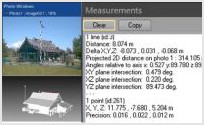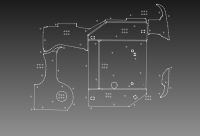| Introduction to 2D Template Digitizing |
|---|
This video introduces the concept of digitizing and capturing template patterns using a camera and PhotoModeler.
|
|
| Digitizing a 2D Template in a Reusable Setup |
|---|
This video is a good step by step introduction to the process of setting up and digitizing a 2D template, start to finish. It is focused on a setup with a moving (un-mounted) camera that can be reused multiple times for different patterns. The method shown can also be used with a mounted camera, where the camera or table might move.
|
|
| Digitizing a 2D Template Pattern |
|---|
This video describes how to digitize a template pattern once the setup has been completed. It describes how to create the 2D data (lines or corrected photos), and how to export to your favorite CAD package. Also see the Auto-Trace video.
|
|