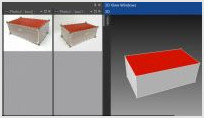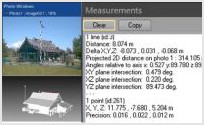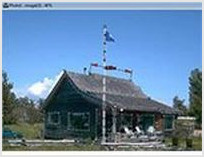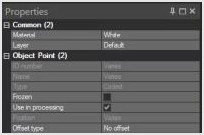| Expand selection to all windows |
|---|
Use the expand selection to all windows command ('w' short-cut key) to select all marks and objects associated with the current selection in all open views (photos, tables and/or 3D view).
|
|
| Navigating and using Maximized / Tabbed windows |
|---|
To maximize the visible area of a window all views can be tabbed. Switching between windows can be done by clicking on the tab, double clicking a photo thumbnail, or using the keyboard.
|
|
| Ways to Open Photos Showing a point |
|---|
PhotoModeler has several tools to identify photos related to a point. This video describes their use and different ways to help identify which photos are useful when creating 3D points.
|
|