

When a video is open the Video Control pane will appear. This pane can also be accessed using the Video Control toolbar button on the main toolbar View tab.
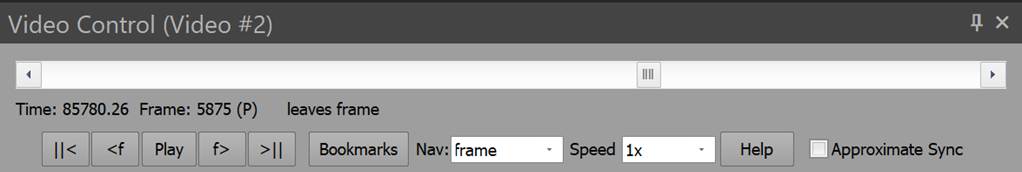
The title bar has the name of the pane (Video Control) and shows, in brackets, which video the control is currently associated with. The pane is associated with only one video at a time. You activate the video’s window to switch this association.
The controls, from top to bottom and left to right, are:
• The position and scrub bar – you can jump to a different place in the video quickly or scrub the video using click-drag.
• The information block shows the current time code in seconds, the frame number, the frame type (I, P, or B frame), and an optional bookmark name.
• Player controls:
o ||< - jump to the start of the video
o <N - jump to the previous (b) bookmark, (f) frame, or (i) i-frame (controlled by the Nav setting)
o Play - play the video
o N> - jump to the next (b) bookmark, (f) frame, or (i) i-frame (controlled by the Nav setting)
o >|| - jump to the end of the video
• Bookmarks button – opens the Video Bookmarks Pane
• Nav setting – set which action the <N and N> buttons do. Options are to navigate between each frame, between i-frames, or between bookmarks of the current associated video.
• Speed control – so you can set the play back speed as a fraction of the real-time speed. NOTE: if there is a lot of data displayed on top of the video(s) (projected point cloud for example), or multiple videos open, the player may not be able to play in real-time, in which case it will play as fast as it can, up to the speed control setting.
• Help button – show help on this pane
• Optional ‘Approximate Sync’ check box – displayed only if the project has more than one video. Used to synchronize the playback of multiple videos. See more below.
Note, like other pane windows, the Video Control pane can be floated (double click on title bar) so it is on top of the interface or so it can be moved to another screen. Note that a double click on a floating pane’s title bar will re-dock it.