

PhotoModeler Premium can also load video files. When a video file is chosen in the Add/Remove Photographs Dialog, you will see the following message for each video:
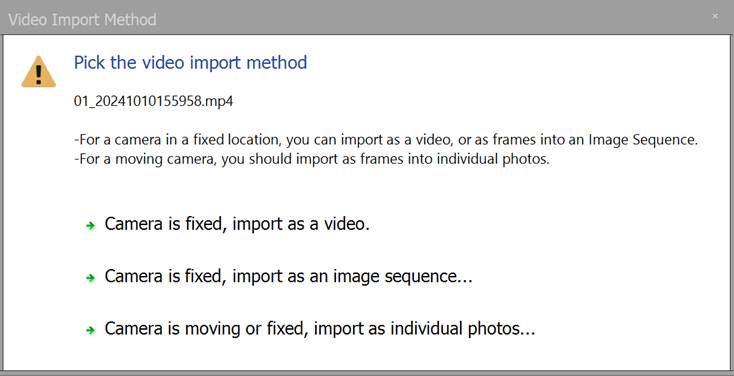
There are three ways to import videos:
1. As a video (suited to video from a stationary or fixed camera),
2. As an image sequence (suited to video from a stationary or fixed camera),
3. As a set of distinct photographs (usually for when the camera is moving).
This dialog allows you to pick the import method. If you pick a video, you will be able to play the video and carry out other operations similar to what can be done with a photograph. See Video Control Pane and Video Bookmarks Pane. If the Image Sequence or invidual photo methods are chosen, you will be presented with the Video Extraction Dialog.
You can also import videos that are from a moving platform (such as a dash cam) if part of the video is stationary (such as when the car is stopped).
Note: PhotoModeler uses the ffmpeg library to load videos – by default this is public-use base library that can load many popular video formats and codecs. The library in its proprietary form can load even more formats – if this is a requirement, please contact PhotoModeler support.
The PhotoModeler Motion project type also supports a type of moving object application. See Video Import vs PhotoModeler Motion for explanation of the differences.
Project Types
Videos can be used in any project type but in most scenarios, a native video file from a fixed camera position would be used in a Manually Marked project. You can use frames extracted from a video (option 3 above) in Automated Target and SmartMatch projects (the latter being a good way to field calibrate a video camera).
Non-Square Video Pixels and SAR
A note about video with non-square pixels. If a video file stores meta data about the aspect ratio of the pixels (called SAR – Sampling Aspect Ratio) and the SAR is not 1.0 or 1:1, then PhotoModeler will remap the video on load. This is so the video not only displays as you expect but also so the photogrammetric processes work for accurate results. An example of this might be a video with a native file resolution of 1440 x 1080 and an encoded SAR of 4:3. PhotoModeler treats this video as having a resolution of 1920 x 1080.