

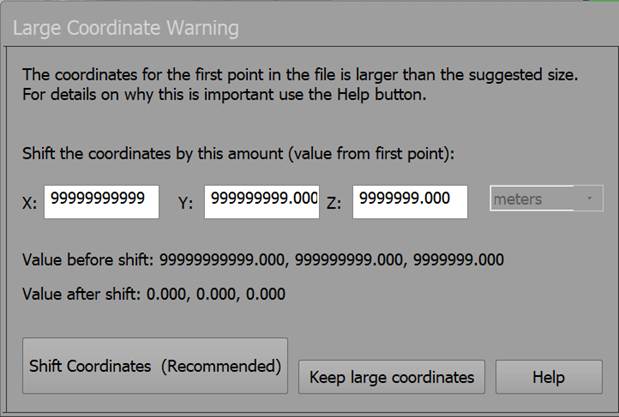
When importing a coordinate file there can be issues if the coordinates in the file have large numeric values. This can happen with some geographic based values. Due to the way coordinates are stored in PhotoModeler, very large values may have insufficient precision. This can lead to several issues with 3D displays. PhotoModeler detects if an import file has coordinates that are too large and brings up this dialog.
By default, PhotoModeler provides a default shift value based on the first row in the import file. You can enter in your own shift value (which is subtracted from all values in the file on import). The dialog will show the resulting shifted value of the first point. Note that this shift does not affect the accuracy of the results, just where the origin is in 3D space. If you use the exported values from this project you can decide to shift the values back by this same amount.
If you do not want to shift the values, you can press the Keep large coordinates button and the values will be imported as is. This may need to various issues with the 3D view, projections, etc.