

This dialog is opened by the ‘Add Range…’ button on the Coded Target Presets Edit Configuration dialog.
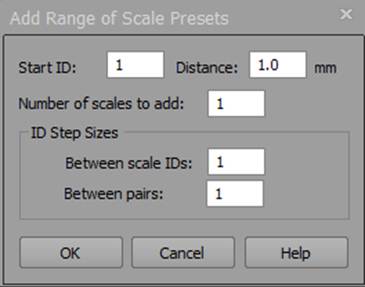
The Add Range of Scale Presets dialog is used to create multiple scales between pairs of Coded Targets with sets of incrementing ID numbers.
The ‘Start ID’ defines the target ID number for the first item in the set of paired scales. The second ID number for the first scale will be the ‘Start ID’ plus the step size between scale IDs. For example, with ‘Start ID’ of 1 and ‘Between scale IDs’ of 1, the first scale pair will be between Coded Targets 1 and 2. The second scale pair will be between 3 and 4, etc.
The ‘Distance’ is the scale distance between the all the created pairs, entered in the units of the preset.
The ‘Number of scales to add’ is how many pairs to create.
The ‘ID Step Sizes’ determine how each pair’s ID is computed.
• Pair ID 1 is ‘Start ID’ + i * (‘Between pairs’ + ‘Between scale IDs’) [i starts at 0]
• Pair ID 2 is Pair ID 1 + ‘Between scale IDs’
Here are some examples:
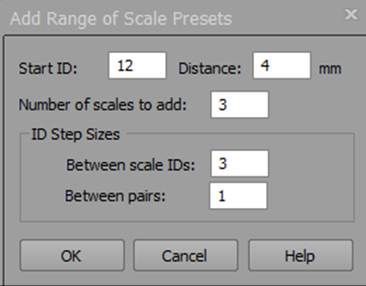
These settings would create the following scales:
• ID 12 to 15 = 4mm
• ID 16 to 19 = 4mm
• ID 20 to 23 = 4mm
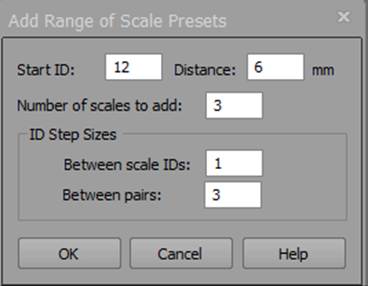
These settings would create the following scales:
• ID 12 to 13 = 6mm
• ID 16 to 17= 6mm
• ID 20 to 21= 6mm